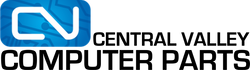What is NAS?
If you've spent some time in an office space or are looking to level up in your storage game at home like the rest of us tech professionals, you've probably seen the acronym, 'NAS'. This stands for Network Attached Storage. Let's answer the question, "What is Network Attached Storage?", or as geeks like to ask it, "What is NAS?".

Before we get started,
We need to take a look at the basics of Network Attached Storage, which is a Server. A server is a computer or program that provides other computers (clients) with resources or services over a network.
To better understand this, you can compare a server system to a server in a restaurant. A client (or customer) makes an order, and the server fetches the requested item for you.
What is NAS?
We use many types of servers on a day-to-day basis in organizations and by people like you. One of the most basic, and the topic of our focus today, is a file server. The official definition of a file server is - a system that is dedicated to storing and fetching data for clients on a network.
Network Attached Storage (NAS) is the name of the game.
Benefit of Network Attached Storage
You can expect several benefits of using a file server rather than storing data on your device. NAS has greatly improved accessibility and data security and in a few different ways. So, let’s break down a couple of these benefits in detail.
Accessibility
When storing your data locally, it is hard to share your data. Data transfers are time-consuming, restrictive of file size - even over the same network. When you implement a NAS device into your local network, everyone on your network can have access to the same data.
This sounds like a great advantage over storing data locally. It is, but there is a downside as well. The more people who have access to the same data, the more at risk the data is to be altered or lost.
So, this is where measures need to be taken to lower that risk.
Data Security
Your data is both valuable and at risk. Storing your data in a NAS device, allows you to manage the permissions of clients. This means if you can allow someone to be able to read data but not delete it.
You can arrange that they have ‘read-only’ permissions. In nearly all organizations, like ours, there is a dedicated employee for managing server access to guarantee data protection.
You can also limit the folders that users can read, so that each employee or family member has their own private folder to work within.
Other Benefits to Note
These next benefits can fall into the list of what you can do with a NAS device, although you can also take these measures with your personal system.
RAID
A common and sad issue among any type of system is hardware failure. One way we protect our data on NAS devices by using a RAID configuration.
A Redundant Array of Independent Disks(RAID) is used to increase the performance and/or reliability of your storage device by combining multiple hard drives into one singular device. RAID was originally an acronym that stood for Redundant Array of Inexpensive Disks but was later changed due to the lack of versatility because the pricing can vary among drives.
You increase the mean time between failures (MTBF) and raise your fault tolerance when you use more than one hard drive.
(If you would like a more in-depth look at RAID, you can read our post here: https://centralvalleycomputerparts.com/articles/what-is-raid-0-1-5-6-and-10/).
While RAID decreases the chance of losing data, it is not a substitute for a data backup.
Data Backups
Backing up your server is an essential task that should be done often, and there are a handful of benefits to protecting your data with backups. So, you should have software that does automated backups or performs them manually.
Having a regular backup of your data will protect against data corruption and user errors because no matter what happens, you’ll have a recent version of your uncorrupted data.
So, What is NAS?
If you find yourself confused about the ins and outs of network-attached storage. And, you're (like me sometimes) still asking, "What is NAS?", you can look at a few other sites here: https://www.seagate.com/tech-insights/what-is-nas-master-ti/, https://en.wikipedia.org/wiki/Network-attached_storage, or https://www.synology.com/en-us/solution/what_is_nas.
In our next few posts, we will be looking into the functions of other server types. So, be sure to stay tuned for weekly updates to our blog, and don't forget to leave a site review!