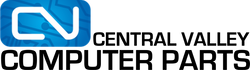What is RAID: 0, 1, 5, 6, and 10
A Redundant Array of Independent Disks(RAID) is used to increase the performance and/or reliability of your storage device by combining multiple hard drives into one singular device. RAID was originally an acronym that stood for Redundant Array of Inexpensive Disks, but was later changed due to the lack of versatility because the pricing can vary among drives. By using more than one hard drive, your mean time between failures (MTBF) is increased and your fault tolerance is raised.
Mean Time Between Failures (MTBF): a measurement used to display the average time a particular piece of hardware can operate before it reaches failure.
Fault Tolerance: on the topic of RAID, how many drives a database is capable of losing to drive failure while keeping the data secure.
Types of RAID
There are a handful of common RAID types. In this article we will take a brief look into RAID 0, RAID 1, RAID 5, RAID 6, and RAID 10.
RAID 0
In this configuration, your data is striped across multiple drives to maximize storage and speed. Essentially, you combine two smaller drives into one larger drive. With the use of two drives (minimum), your read/write operations are spread across two or more drives which gives you a general speed boost.
This is the fastest RAID configuration. However many drives you use in any RAID configuration, will be treated as one single storage device in your OS.
In RAID 0, however, in the event of drive failure, you will lose all of your data. There is no increased fault tolerance with RAID 0, but that the workload is spread among multiple drives so each individual drive is used less.
Common use:
RAID 0 is good for storage of non-critical data, in which you just want more active storage space in a single volume. Also, since this is the fastest configuration, it is great for live streams or surveillance footage that doesn't need to be stored long term.
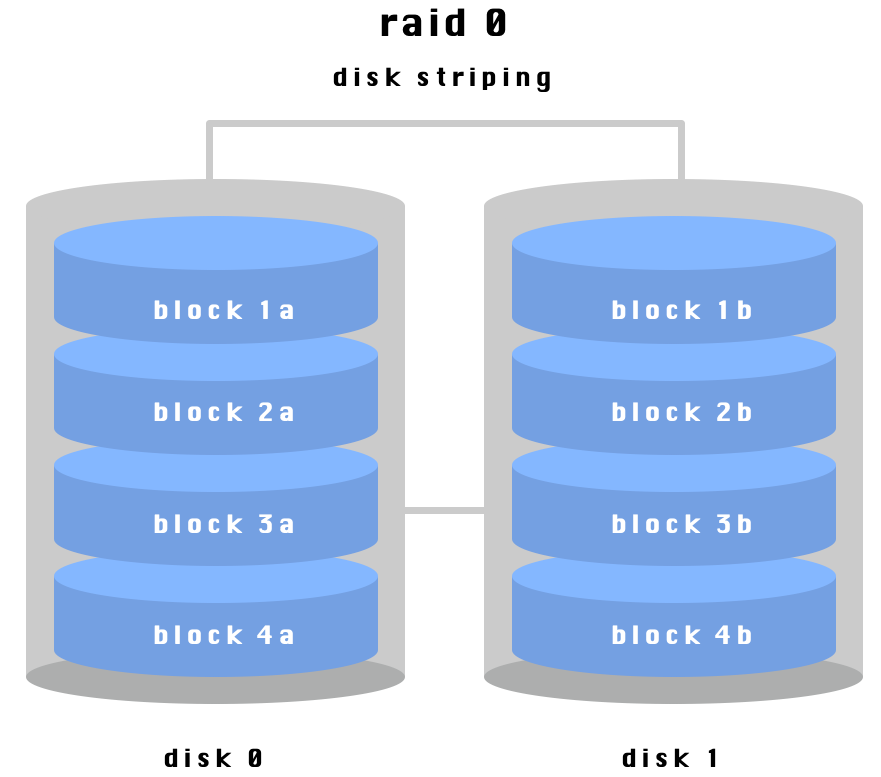
RAID 1
A RAID 1 configuration is the first configuration through which redundancy is achieved. Here, data is mirrored from one drive to the next so in the case of single drive failure, your data is still safe. A minimum of 2 drives is required to use RAID 1. If you add more than two drives, the data will duplicate over however many drives you set up in the RAID 1 configuration.
Most RAID controllers only support a bandwidth that can support two disks in RAID 1. If you want to use more than 2 drives in a single volume, you may want to consider using RAID 10 (described later). The fault tolerance of RAID 1, is one disk.
In the event of drive failure, all you need to do is replace the dead drive, and the data will be rewritten on the new drive to make the data redundant once again. In this array, you’ll lose the benefit of speed because everything needs to be written twice. With RAID 1 you gain reliability of all your data being mirrored, but on the downside, you lose your maximum storage capacity because all of your data is mirrored.
Common use:
RAID 1 is commonly found in small data systems using very few drives where the information is critical and needs to be protected in case of drive failure. This is the slowest RAID configuration, so I would advise against any use where speed is necessary.
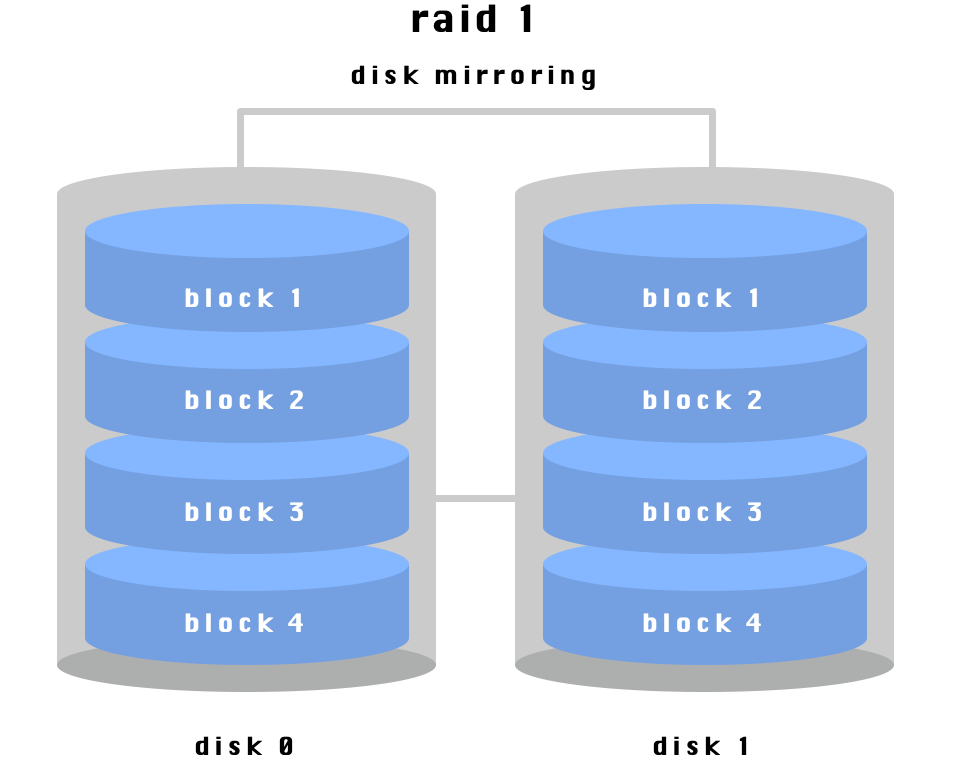
RAID 5
RAID 5 configurations are the most commonly used arrays. They offer a combination of RAID 0 functionality with a new technology called Parity. A parity block is, essentially, a blueprint of how to rebuild the data stored on one of your drives. In RAID 5, your data is striped across all drives like it is in RAID 0, but in between each stripe, a parity block is placed to recover data.
At least 3 drives are required to support RAID 5 and it can support up to 16 drives. The fault tolerance of RAID 5 is one drive. No matter how many drives you have in your server, all the remaining drives are required to rebuild the replacement drive.
A common misconception is that one of the drives in your array will be designated for parity, but in reality, parity blocks are spread evenly among your drives. So if you are using 5 disks in the RAID 5 configuration, ⅕ of each disk will be a parity block. And if they are configured in RAID 6, ⅖ of each disk will be parity (more on this later).
In the event of drive failure, a drive is replaced and the remaining parities will rebuild the data from the dead drive.
Common use:
RAID 5 is the most commonly used array. It combines speed with redundancy and delivers the most cost effective array for storage or application servers.
RAID 6
In this configuration, similar to RAID 1 and RAID 5, data is striped across a minimum of 4 drives. What makes RAID 6 unique is the use of double parity. With a second parity for each stripe, the fault tolerance for RAID 6 is any two drives.
In the event of drive failure, when one or both of the failed drives are replaced, the data is rewritten just like in RAID 5.
Common use:
RAID 6 can be used for similar functions to RAID 5, but is more commonly found in application and storage servers with many drives where you can afford to sacrifice a larger amount of storage to parity. 
RAID 10
RAID 10 utilizes the redundancy of RAID 1 and the striping of RAID 0 to create one volume of mirrored and striped drives. It can be a bit confusing to read, but if you take a look at the diagram below, you’ll see there are 2 independent RAID 1 configurations, and the volumes are combined to make one RAID 0 array.
The fault tolerance of RAID 10 is dependent on which drive dies. Each group of RAID 1 has a fault tolerance of 1 disk. So in RAID 10, your fault tolerance is the amount of disks in your array divided by two, but not any two drives; only one from each RAID 1 group.
In the event of disk failure, just like any other configuration, you replace the dead drive with a new one, and the raid controller will fill the new drive with the missing data.
Common uses:
Since this configuration has generally the highest fault tolerance and the highest performance, any job that is heavily reliant on read/write capabilities will favor RAID 10. However, when using RAID 10, you sacrifice half of your maximum storage to redundancy.
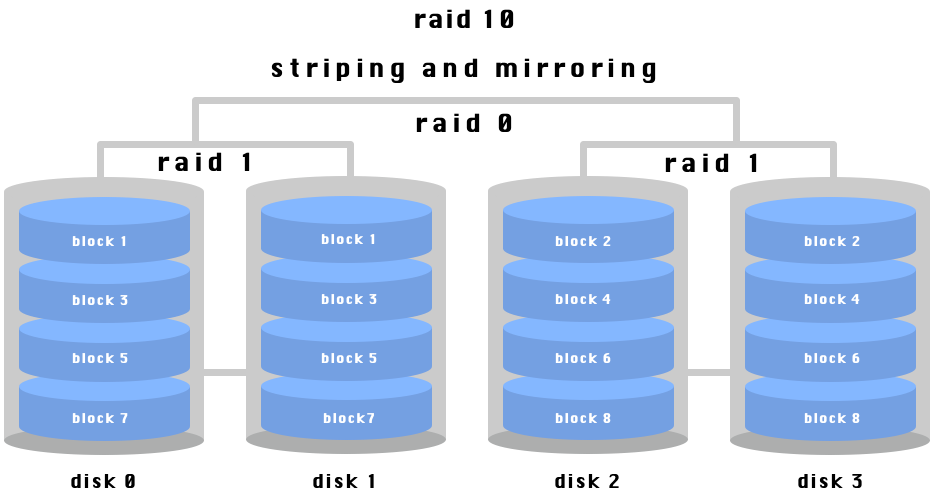
There are even more configurations not even mentioned, such as RAID 2, 3, 01, etc. These, however, are the most common and should cover most of your data storage needs.
Even though RAID can help protect your data, it is never a suitable substitute for backing up your data. Most RAID cards support many different RAID configurations, so feel free to experiment and find which array works best for you.
Sources:
https://www.salvagedata.com/raid-configuration/
https://www.enterprisestorageforum.com/storage-management/raid-levels.html