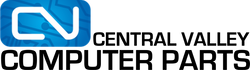Types of RAID: Hardware and Software
A Redundant Array of Independent Disks(RAID) is used to increase the performance and/or reliability of your storage device by combining multiple hard drives into one singular device. For a more in-depth look at RAID configurations and their benefits, check out our last post: https://centralvalleycomputerparts.com/articles/what-is-raid-0-1-5-6-and-10/.
To achieve a RAID, you need to have a RAID controller. There are 2 different categories of raid controllers; hardware and software.
Hardware RAID
Hardware RAID refers to a system in which there is a dedicated RAID controller. A RAID controller is a unit usually installed through a PCIe slot on your motherboard through which all of your drives connect to your system. Essentially, it's a small system of its own, since it usually has its own dedicated processor and memory.
The benefit of using a hardware RAID controller in any of your RAID configurations, is you now have dedicated hardware to run your RAID instead of your current processor having to run your OS as well as your storage array. Your RAID functions outside of your OS so you can operate on your drives without having to go through your OS.
There are two types of hardware RAID controllers; Bus type and cards. Bus based RAID controllers come with your motherboard and are usually found in smaller RAID configurations like RAID 1 or RAID 0.
Some RAID cards come with a battery backup unit (BBU) that allows your disk to finish writes before powering down.
Pros of Hardware RAID
- You're not limited to the speed of your on-board CPU
- When a drive fails, the RAID card allows you to just unplug a dead drive and install a new one, and the controller takes care of writing to the new drive for you
- If your RAID controller comes with a BBU your data will be safe if there is an interruption of power
- You can maximize storage on your drives because they don’t need specific RAID software installed
- Allows for configurations that wouldn’t otherwise be available like RAID 5, 6, or 10
- Operates outside your OS so it doesn’t matter what OS you are using because the disks are converted to one volume before it hits the OS.
Cons of Hardware RAID
- Requires the purchase of a RAID card which raises the overall budget for a system
- If your RAID card dies, it must be replaced with a similar card from the same manufacturer to ensure no data is lost
Software RAID
Contrary to hardware RAID, Software RAID requires no additional hardware and functions using the existing processing power of your system. This RAID type is usually found in smaller configurations where few disks need to be managed. Software RAID will typically be limited to only a couple different configurations like RAID 1 or RAID 0.
Some examples of RAID software are: SoftRAID, AOMEI Partition Assistant Professional, Paragon Hard Disk Manager, and SnapRAID.
Pros of Software RAID
- Low cost. No need for purchasing a RAID card
- With small arrays, you won’t notice much of a speed difference with modern computing power in today’s processors
- You are able to switch configurations if your software allows it.
Cons of Software RAID
- Slower than hardware RAID due to limited processing power from your systems processor(s)
- RAID software is OS specific, so your volume can’t be accessed from multiple operating systems
- You’re restricted to the RAID levels supported by your RAID software
If you can afford it in your budget, hardware RAID is the route to go. While RAID cards are expensive, they provide a definite speed and versatility boost. If you’re doing very small projects and are only using one OS, your best bet is going to be trying software RAID until your speed or OS becomes an issue.
If you want more information on RAID types, check out our last post to help determine not only whether hardware or software RAID is right for you, but also what configuration would fit your needs.