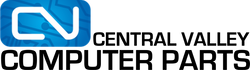You’ve probably heard of something called a memory cell when researching SSDs or memory. Or even more likely you’ve seen abbreviations like SLC, MLC, or TLC. These terms refer to different types of memory cells that flash storage uses. Any time you are buying a USB flash drive, SD card, or SSD, you are going to encounter these differences in your options. Rather than go the usual route of trying to inform readers on which type of drive I think they should buy, I’m going to dig into a little bit of the science behind these terms so you can feel comfortable making the decision yourself.
What is a Memory Cell?
A memory cell is the smallest form of data storage. It can also be referred to as a binary memory cell. A single memory cell can store 1 bit of information.
There are different types of memory cells that are used in the computing industry, but the most common used in SSDs and other storage devices is NVRAM (Non-Volatile Random Access Memory) cells. Any memory cell referred to in this article will be in reference to NVRAM cells. Non-Volatile cells means that when you power down the cells they still store the value they were given when in use. Another couple terms to understand before we get started is DRAM (Dynamic Random Access Memory) which has cells with one transistor and one capacitor.
Where are memory cells found?
Any type of computer memory, whether it be storage or RAM, memory cells can be found in nearly every component in your system. In this post we are addressing the memory cells found in your solid state drive.
How are memory cells made?
Since memory cells are the smallest piece of the data storage puzzle, they are relatively simple in terms of how many parts they have. DRAM cells are made up of one metal-oxide semiconductor, field-effect transistor (MOSFET) and one MOS capacitor. The capacitor is where your data is stored. In basic terms, a capacitor is like a very small battery that holds data based on energy. If a capacitor is charged, it holds the binary numeral, 1. If the cell is discharged, it holds the binary numeral, 0. In the image the Capacitor is labelled ‘4’ and the MOSFET is labelled ‘3’. A transistor is, essentially, a small gate that (when powered) allows energy to flow through to the capacitor, and when it is not powered, energy flow is halted.
Function
Storage
The capacitor(4) of the cell is it’s storage unit. Like I shared previously, a capacitor is a small battery that is designed to hold a specific voltage. When the MOS transistor(3) is open, it allows for data to be read or written to the capacitor. Charge that is stored in the capacitor degrades over time so the capacitor must be read and written periodically to refresh the charge. When a cell goes through a read/write cycle, your data is refreshed and the voltage is corrected to ensure you are storing accurate data.
Reading
To read the value in the cell, first a logic 1 (voltage high) is applied to the word line(2) powering the MOS transistor(3) gate which allows a charge to flow from the capacitor(4). Now that the gate is open, a partial charge from the capacitor(4) can flow to the bit line(1) which is read by a decoder (a small unit that converts voltage values into 1’s and 0’s). Since the capacitor is partially drained during this process, the value is rewritten to the cell after each read.
Writing
On drives that have a Single-level cell(more in-depth explanation later), two possible values can be written to a cell; 1 and 0. When writing a logic value, 1, high voltage is applied to the bit line(1) and the specific word line(2) is powered for the cell to which your system wants to write. When the transistor(3) receives voltage, and the gate is open, the value on the bit line(1) is applied to the capacitor(4). When the correct voltage is fully applied, the voltage to the transistor is cut so it can close. When writing a 0, the bit line is activated with low voltage, and when voltage is applied to the word line, activating the transistor, the voltage stored in the capacitor leaks out onto the bit line, and the power to the transistor is cut. This leaves a logic value, 0, in the cell.
Types of cells
The type of cell described so far, has been a Single-Level Cell (SLC). This means that the capacitor in the cell can store one binary value (1 or 0). However, in terms of non-volatile computer storage, there are a few more options: SLC, MLC, eMLC, TLC, QLC, etc.
SLC: Single level cell (one storable value(digit); 1 or 0)
MLC: Multi-level cell (two storable values(digits); 00, 01, 10, or 11)
TLC: Triple-level cell (three storable values(digits); 000, 001, 011, etc.)
QLC: Quadruple-level cell (four storable values(digits); 0000, 0001, 0011, etc.)
The same reading and writing process applies to all of these different types of cells. For a decoder to determine the different values a cell stores, a different voltage is stored in the capacitor. For example, in an SLC, any voltage at all in the capacitor, means the value, 1. In an MLC, however, There are 4 possible voltages to read: 0%, 33%, 66%, and 100%. Each of these power levels is assigned a numeral such as, 00, 01, 10, and 11.
The more levels a cell has, the smaller the difference is between stored voltages. This is why, until recently, it wasn’t reliable to use drives that had more cell levels, because it was very difficult to accurately store the correct voltage to a capacitor. But in 2020, TLC drives are very commonly found in consumer SSDS.
Why is this information relevant, and how will it help me when shopping for storage devices?
There are pros and cons to each type of drive. And depending on your needs, a specific drive type may be the most relevant for you. Something worth noting, is that the more levels a cell has, means the more storage you can fit onto a single device.
However, the more levels a cell has, also means that each cell will be written more often than an SLC. This wears out the cells over time and MLC/TLC drives and so on tend to wear out more quickly than SLC drives.
SLC drives also tend to be faster in read/write speeds because the hardware does not have to be as voltage specific.
| Type | Pros | Cons |
| SLC |
|
|
| MLC |
|
|
| TLC |
|
|
| QLC |
|
|
So what drive should I pick?
For data storage, your selection of drive type should directly correlate to the sensitivity of the information you are storing and how often you will be writing and rewriting on the drive.. For example, For your drive that stores your OS, I would recommend an MLC drive that provides stability and security rather than speed and storage capacity. If you’re looking for a drive to populate with your steam library, higher capacity drives like TLC drives are going to be a better option, mostly because the price will be lower and they will provide much more storage space.
It also depends on how write-intensive your tasks are. If you are going to be using the drive for big projects that you will be constantly writing and rewriting on the drive, you will want an SLC or MLC drive rather than wear out a cheaper TLC drive.
In conclusion, all these drive types, with the exception of QLC, are still reliable and the more manufacturers are producing and developing them, the more reliable they will become. You shouldn’t be too worried about your data storage unless you, for example, are getting a 5tb drive for $20. When it comes to data storage, you get what you pay for. Hopefully, given the information in this article, you feel educated enough to comfortably make an SSD purchase.
SOURCES:
Everything you need to know about SLC, MLC, & TLC NAND flash - https://www.mydigitaldiscount.com/everything-you-...
Magnetic Memory - https://books.google.com/books?id=xsMMWOjFXzAC&lp...
Image -
Function of Memory Cell - https://books.google.com/books?id=SrP3aWed-esC&pg...