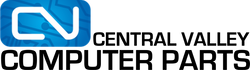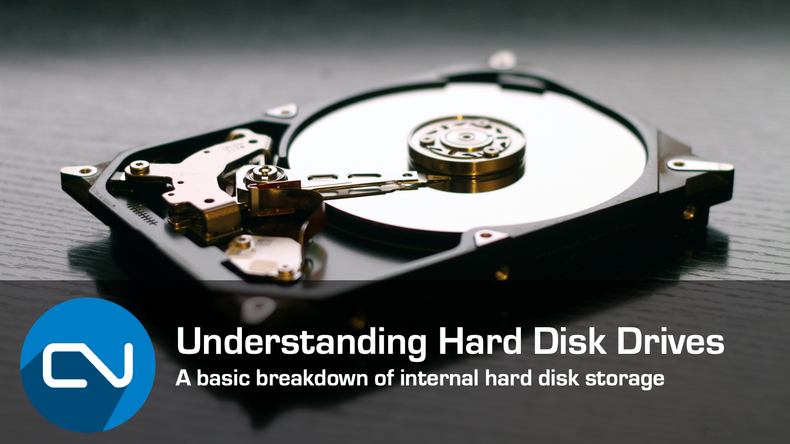Understanding Hard Disk Drives
A core part of modern computing is how we store and access data. We’ve seen, in recent years, rapid growth of file sizes and data centers, and we owe a lot of this growth to the development of Hard disk drives (HDDs). HDDs are made with a spinning disk(s) that can sometimes complete over 10,000 revolutions per minute, and while it is spinning, it is meticulously magnetized to write your information in long term storage. (More info can be found on the basics of data storage here: https://centralvalleycomputerparts.com/articles/ss... )How does this one component store so much data? Let’s build an understanding of the hardware behind the hard disk drive.
The Platter
The platter is the main piece of hardware in a disk drive that stores your data. The disk platter is a disk made of either aluminum, glass, or ceramic that is coated with a magnetic film to which 1s and 0s are written. (More information on binary data can be found in our CPU article here: https://centralvalleycomputerparts.com/articles/cpus-explained/). Magnetic regions on a hard drive are around 200-250 nanometers wide, and around 25-30 nanometers long. Each square inch of a platter can store 100 billion bits. These platters don't have a continuous magnetic surface. Instead, they have magnetic grains that separate bits, this allows for more accuracy and no overlap of where bits are written.
The Spindle
The spindle is one of two electric motors in your drive, and is responsible for making sure your platter or platters are in the correct position as well as rotating them during read/write cycles. For disk drives that have multiple platters, the spindle is also responsible for keeping them properly spaced from one another. As mentioned before, drives can contain multiple platters, and the spindle separates the platters enough that multiple read/write arms can fit between platters.
The Read/Write Arm
The Read/Write Arm (Actuator arm, access arm, or head arm) is the bridge that carries the read/write head to specific sectors on the platter. It is also referred to as the actuator arm, since it is mounted to, and controlled by the drives actuator. This arm holds the read/write head 3-5 nanometers away from the platter. That is the equivalent of 3 billionths of a meter. To put that in perspective, our fingernails grow around one nanometer per second. This arm is controlled by the actuator.
The Actuator
The actuator is the second of two electric motors of the drive that actually receives instructions and locations to read/write on the platter. The actuator controls the location of the read/write arm to ensure data is being written in the correct order/sector. Older drives (pre-1990s) sent constant data feeds through the actuator, but now with the use of zone bit recording, data is sent in bursts to allow greater movement of the actuator between writes, improving speed significantly.
Sectors
In order for these small bits of information to be organized, each disk in a drive is broken up into sectors. A drive sector (track sector labeled in the diagram) is designed to hold a specific amount of data; usually 512 or 4096 bytes. If a file does not fill an entire sector, the rest of the sector is filled with zeroes in order to keep files separated by or broken down into sectors. Before 2010, all major drive manufacturers produced drives with 512 bytes per sector (BPS)(with the exception of some proprietary options), but starting in 2011, all the major manufacturers agreed to also produce and ship the drives using ‘Advanced Format’ (AF). AF is any disk format for hard disk drives that exceeds 512 BPS (commonly 4092 bytes or 4kn (native)). In storage configurations where multiple drives are used, you cannot use drives with different sector sizes, with the exception of 512e drives paired with 4kn drives.
512n vs 512e
There are two different types of 512 BPS sectors; 512n (512 native) and 512e (512 emulated). 512e drives are physically 4k BPS drives that emulate 512 BPS drives. Meaning the physical sectors hold 4096 bytes, but they are digitally broken down to emulate 512 byte sectors. The upside of this is that the hardware is able to accept different drives to prepare for a fully 4k future, but the downside is speed when it comes to writes. When a 512e drive wants to rewrite a 512 byte emulated sector, it needs to rewrite the entire 4096 byte physical sector.
ECC
You may be wondering what happens if a mistake is made in the writing cycle. All of your data relies heavily on the accuracy of this hardware, but we know that there is no such thing as perfect. For this reason, drives are designed with error correcting code (ECC). A dedicated part of your drive cache is used for reading your data as it is written and double-checking that the correct data is written into the correct sector. While it may still not be perfect with so many moving parts, this raises the level of the accuracy of your hardware significantly.
In the future, we will take a more in-depth look at some of these components, but this should give a good understanding of what goes into hard-disk data storage. If you have any questions about a specific drive or are curious about any information presented in this article, as always, feel free to write to us using the 'Contact Us' page with questions, comments, and suggestions.
Resources
https://en.wikipedia.org/wiki/Advanced_Format
https://www.lifewire.com/what-is-a-sector-2626003
http://www.alphaurax-computer.com/computer-tips/hard-drive-knowledge-blocks-vs-sectors
https://www.computerhope.com/jargon/s/sector.htm
https://smallbusiness.chron.com/four-major-components-hard-drive-70821.html
https://www.computerhope.com/jargon/s/spindle.htm
https://www.instructables.com/community/What-are-hard-drive-platters-made-of/
https://www.computerhope.com/jargon/a/aarm.htm
https://en.wikipedia.org/wiki/ECC_memory#Implementations
https://en.wikipedia.org/wiki/Disk_formatting
https://www.seagate.com/tech-insights/advanced-format-4k-sector-hard-drives-master-ti/
https://en.wikipedia.org/wiki/Disk_sector
https://www.extremetech.com/computing/260946-seaga...