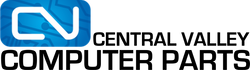Intel’s new Optane technology has been revered as the next logical step in the evolution of storage. This technology may even replace rotational disks and solid state drives (two of the most common storage mediums found in computers today) in the far future.
Understanding our current Technology
Mechanical Rotation Disks ( The big bulky hard drives you’re probably used to):
Does that picture look familiar to you at all? To most end users, that’s what you would think of when someone says “hard drive”. These are mechanical drives, meaning that there are moving parts within them. Just like cars, parts of the mechanical drives degrade over time (or with heavy use). Data is stored in sectors of a rotating magnetic disk, kind of like how data is stored on a music CD, or video is stored on a DVD or Blu-Ray. This was an industry standard for decades, until solid state drives made their first commercial appearance.
Solid state drives (or SSDs)
SSD’s don’t have any moving parts, but have integrated storage chips. This new branch of technology removes the spinning magnetic disc and all of its counterparts all together in favor of a more “direct” connection to data. These chips are based off NAND Technology – which has been around since the 90’s (This short tid-bit of information will be very important later on). Because of this, solid state drives are much faster and over the years have become more and more affordable since their debut.
NAND Technology
When something is based on a “technology” it’s the same thing as being based off an idea. Ideas have structure or, how things are organized (kind of like how democracy has structure). NAND, which stands for NOT-AND is an operator used in programming (further note, math operators are plus, minus, multiply and divide where programming operators are slightly different).
Don’t worry, that’s as far as I’m going with technical jargon. We’re not here to explain the meaning of names
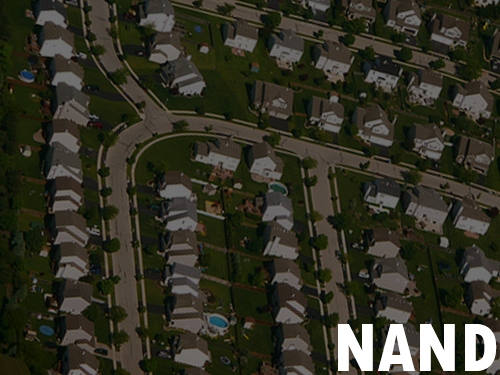
NAND Technology but in English
Imagine...
if you live in a city based off NAND technology, your house is exactly one meter away in all corners to other houses, which contains eight workers. Your employer lets you work from home -- they send instructions, and the eight works accomplish the task. As technology progresses, they decide to add more workers per house and squeeze in as many houses as possible. One meter eventually becomes half a meter and the gap between each neighbor is tighter. The space they were able to save by squishing everyone together, they’re able to fit more houses, thus have more workers making the city much more efficient.
Eventually the mayor of the city saw a problem with productivity, seeing that having workers that close to each other may cause interference. To counter this problem he erected apartment buildings in lieu of houses, renaming this “idea” to “3d NAND Technology.” In the old city, the space occupying a house used to only have 8 workers, but now with apartment buildings and sky risers replacing them, they’re able to fit over 200!
NAND (and 3d NAND) technology is the idea of cramming as much of these microchips or workers as closely together to help process and store data.
Why is this important to know? This technology has been used in Solid State Drives (SSDs) for decades, and has been the industry standard for flash memory. If you own a modern computer or laptop, or have ever used a USB Flash stick, you probably have benefited from this idea.
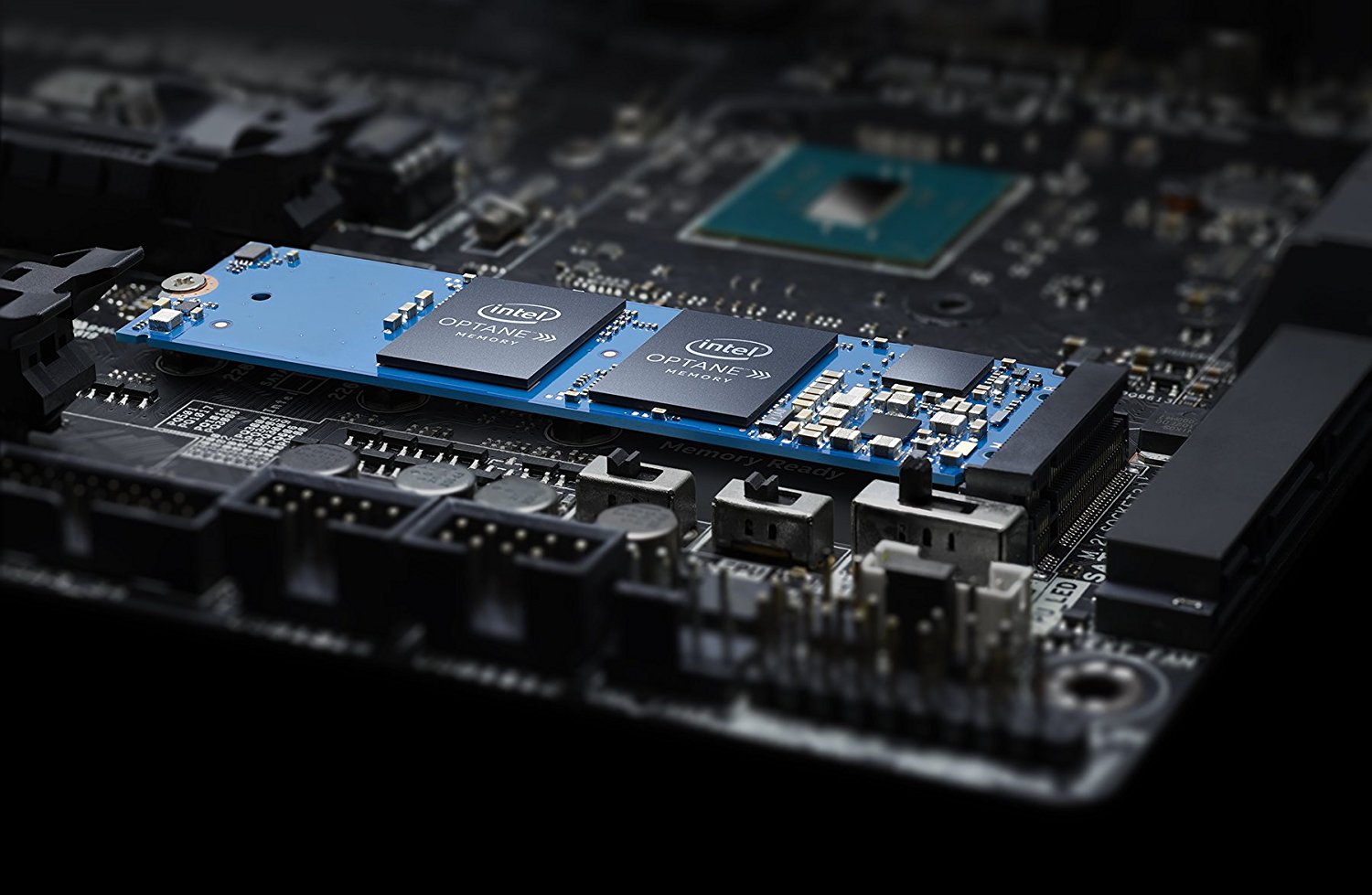
Introducing Optane!
Optane technology is different from how NAND works. It’s configuration is proprietary to Intel, so all related documentation on its internals have been classified. But with current benchmarks released by 3rd parties, we’re able to confirm that Optane has a massive improvement over conventional storage. It has much lower latency than any storage device on the market and data density is much, much more compressed.
This means that -- if we refer back to our city analogy, they’re able to fit more buildings in much smaller and tighter spaces, and each worker inside the city is able to respond much faster.
As a result, with a new Optane device installed on a computer, you will have a noticeable boost in performance from accessing files, booting windows, loading programs, and even in multitasking.
It’s so fast that a variant of an Optane storage device, an Optane M.2 (as pictured) can act as high-capacity RAM to supplement your existing DRAM (the ram that’s probably in your computer right now) for relatively cheap!
It works by storing and caching files into memory (like OS Files, and frequent programs) to be readily loaded by the CPU.
Optane hard drives are available for purchasing, but may not be consumer ready as the price for a 240gb drive is about $400.
What this means for the future
This means that NAND technology can potentially be replaced by Optane technology. Remember, this “technology” is simply an idea or a configuration. It doesn’t mean that NAND technology and even rotation disk hard drives will be replaced any time soon, but it does give us a glimpse of what future generation storage devices will be like!
Many computer part manufacturers, including OEM giants like Dell and HP have already started manufacturing their computers to support Optane, so it’s only a matter of time before the market becomes saturated with this shiny, new piece of hardware.