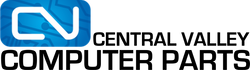With all the talks of new technology, Intel Optane, SSDs and flash memory, Mechanical Disk based hard drives have been a staple to the industry for years. While it is true that in one point in the evolution of society, these drives will eventually become obsolete. It’s a piece of technology that has been well understood, and well researched for decades. Since the dawn of IBM’s first Super Computer having a whomping 5 megabytes of storage, these mechanical drives have improved in both capacity and physical size. These early drives (for the most part) were not ready for consumers. A lot of the early computers, were only available in universities, and large corporations. But, times have certainly have changed! a computer is almost a necessity in almost every American household.
Adjusted for inflation from the 1980’s this drive would actually cost $10,899.54 in today’s economy
Why were early hard drives so expensive?
It really boiled down to how much of an understanding we had of computing. When realistically the largest file you really needed to store in the 70’s was a few kilobytes (1/1000th of a megabyte), a 5/10mb drive was fairly large. Early drives were huge, bulky and made of expensive metals. Some drives were as big as an air conditioning unit, or a small grand piano!
The first 1GB drive released almost 10 years later was about the size of a refrigerator and weighed 500 pounds!
Hard Drives in the Modern Era
Hard drives today certainly have evolved since the archaic days of punch card computing. Computers and now laptops and tablets have become much more accessible and cost efficient so that modern era consumers are able to obtain them relatively easy. When shopping for a new computer (or building one) a mechanical disk drive is often included in the purchase (usually pre installed if bought from a retail store). Aside from the storage capacity, specifications are usually not told to the consumer.
It’s like when you’re buying a car, and the only thing you know about it is that it has four wheels. Let's talk about hard drive specifications, and why it’s important to understand them (because in comparison -- a Ferrari and a Pinto, while both cars, are NOT the same)
Understanding Hard Drive Specifications
Capacity
This specification is probably the most well known and well displayed. It’s the amount of data you can store on a given computer / hard drive. The larger the number the better -- but it’s very, very important to understand computer enumerations. 100mb or Megabytes is MUCH smaller than 2tb or Terabytes. The more space you have the more movies, pictures, programs, and documents you can store.
How do you know which hard drive is bigger than others?
Here is a simple chart
1000 kilobytes(kb) is 1 megabyte
1000 megabytes(mb) is 1 gigabyte
1000 gigabytes(gb) is 1 terabyte
This chart is already fairly obsolete, as we no longer have kilo/megabyte hard drives -- most of the time they are sold in giga/terabytes. 100gb is considered fairly small, whereas 1TB may be the modern standard. Obviously the more the merrier, but if you’re truly never going to use 1TB of storage, then there's no point in paying for it.
Form Factor
Form factor only matters when upgrading or replacing. This specification isn’t limited to mechanical hard drives either. Drives most commonly come in either a 3.5 inch long and fairly thick housings or 2.5 inch long slim variants. Both of these form factors will work with Desktops, but laptops usually only accept 2.5’ slim drives. It’s physically impossible to fit a 3.5’ drive in a modern laptop.
Rotation Speed
This is probably the most important. Rotation Speed is the rate where the platter (pictured above) spins. The header located above the platter reads the information on the disk plate and translates that to data for your viewing. There are some enterprise drives that spin extremely fast from 10,000 revolutions per minute ( one revolution equals one full 360 degree spin) to 15,000 rpms. While true, the faster the better, there is one major side effect -- heat. Average consumer drives usually spin from 5400 rpms to 7200 rpms. Typically, 5400 rpm drives are good for storage, while 7200 rpm drives are good for operations (like running programs, playing video games, and so on).
The way that it works is like a race car driver on a circular track. Let’s say he’s holding a message for you, but you’re only allowed to read one letter at a time. If he was going only 20mph, it would take you a very long time to read the entire message. If he was going much faster at say, 76 miles per hour, you would be able to see the message much quicker.
Cache
Often times you will see a hard drive’s cache information alongside rotation speed. It’s probably the least understood specification that consumers tend to ignore. In short, a Disk Cache is like a buffer for data. If there is data being used often like when you’re running a program, it can store that data in its own Cache that is on the same device.
A Cache is like a box for storage. In the movie “Rambo” the main protagonist often pulls weapons out of a weapons cache.
It’s like a “High Speed Access Box” for hard drives. It is MUCH faster to access data in a cache than it is anywhere else. Generally speaking, the higher the cache size, the better performance you should see on your computer.
It usually comes in the sizes of 32/64/128/256mb
Afterthought
It's still amazing to see hardware based off of old technology be a huge part of both the consumer and enterprise life cycle. Computer Science had only a rudimentary understanding in the last few decades -- but after years of research, we’ve made massive improvements in our ecosystem of technology.
You are part of that society, so it’s equally important for you to understand how this technology directly impacts your day to day regime.
Try looking at some of our hard drives and see if you understand how its labeled!