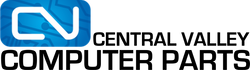Upgrading your PC/Laptop Storage.
Let’s admit, this bullet point is something you probably saw coming. Whether you are an entertainment hoarder or love playing video games, higher quality entertainment media can sometimes reach several gigabytes of data. For example, an uncompressed 4k ultra high def, dual layer Blu-ray disc is about 50gb!
More storage means more videos, more applications and in some cases, improve performance. Especially if you consolidate your operating system to a Solid State Drive and your files to a regular Hard Disk Drive!
Need some ideas to free up some space? check out my new article Here
Upgrading your favorite game consoles Internal hard drive
One of the more annoying things about modern game consoles out in the market is how little hard drive space come bundled with the system. What if you can slap a new 2TB Hard disk in there that you got during a sale, or a spare you had laying around? Well, you can – granted that the disk is the correct size. Games these days, especially AAA titles, can range anywhere from 30-60gb. The standard PlayStation 4 Hard drive (Not the Pro model) comes with only 500 gb! That would mean you can only have 8-16 games stored on your disk at a time.
bummer...
Of course, those numbers are a rough estimate — this is only an issue to people that play these kinds of games, or have a gamer in the household like a son or a relative. If you are interested in doing something like this and you’re comfortable with doing a little bit of surgery you can follow IGN’s guide here. I can’t stress that this process isn’t for beginners, but you can do this yourself if you’re good at following directions.
Re-purposing an old computer into a media server
Have an old computer laying around? As long as it meets power requirements for multiple drives, why not turn it into a multimedia share server? Stream your videos to your Roku, Xbox, PS4, or any device connected to your network! You can also have this networked to store your backups as well!
More things to TiVo
I should probably note that I’m not affiliated with any DVR service cable company – but I wasn’t able to see the latest game of thrones episode because I didn’t check the drive before I left for work. That wouldn’t have been a major problem for me, until I realized that I had to face the wrath of my girlfriend who was expecting to watch it too when we’re home (If you’re reading this by chance I’m still very sorry). If you own your box, a nice upgrade would allow you to record more – and do more!
You may need to check if taking apart your box would void any warranties, and you should never take apart a box you’re renting without explicit permission from your cable company (mainly because the DVR isn’t yours). Thankfully my house has TiVo’s and PACE DVR systems in every room!
*If you are thinking about doing this, you should consider getting a drive that was built to be active a majority of the time. Don’t forget that all hard drives were not designed equal! You can technically get away with using a desktop drive – but they were not built to stay active like one that you would find in a DVR. There are mixed results all over the internet, I encourage you to do the research.
Much longer surveillance
Back when I lived in a not so friendly neighborhood, I had an HD surveillance system set up in and around my house – But I’ve always felt bad for spending $400.00 on a system that I didn’t use to its fullest potential. I dropped the resolution in favor of longer recording sessions and less time I had to man a computer for maintenance. When an incident DID happen, the most I was able to get out of a perpetrator was a blurry mosaic silhouette of a package thief.
I know, some of you are shaking your heads right now…
Because I probably would have had something better to submit to our local police department if I didn’t record in a low resolution – it was during the south-east Asia floods that put a slight demand on Hard drives (a lot of hard drives are made in Thailand), so the cost was a bit too high for me to upgrade. Thankfully, that isn’t the case anymore and you can get a 2TB drive for cheap nowadays. 2TB of 720p recording would last you about 3 months!
*If you are thinking about doing this, you should consider getting a drive that was built to be active a majority of the time. Don’t forget that all hard drives were not designed equal! You can technically get away with using a desktop drive – but desktop drives were not built to stay active like one that you would find in a DVR. There are mixed results all over the internet, I encourage you to do the research.
SOURCES
https://www.playstation.com/en-us/ps4/systems/
https://www.theguardian.com/technology/2011/oct/25...
ANY OPINIONS EXPRESS BY OUR AUTHORS ARE NOT THAT OF CENTRALVALLEYCOMPUTERPARTS.COM